So I ran across an issue today when creating a custom admin menu and submenu items. I wanted to have a submenu item in the menu that linked to the main admin menu page, but did not have the same anchor as the parent. I kept running into this:
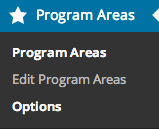
You can see that, since I’m currently on the Options page, both the submenu item for “Program Areas” as well as the submenu item for “Options” are both saying they are active. That’s because this is the way you expect to create submenu pages:
https://gist.github.com/jazzsequence/29f6dcce00252ee70837
See? You declare the admin menu. Then you add the submenu. Makes sense, right? Everywhere you look, that’s how you will see it written. Even over here, where this guy was having the same problem.
But that will give you a submenu item with the first item in your submenu being a duplicate of your parent. There are even hacks where you create a menu item that’s just blank. So, great, here’s an empty tag in my menu. That’s a good solution, right? (Note, that didn’t work for me, either, but it did help in figuring out what did actually work.)
This is what you actually want to do if you want this:
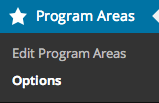
https://gist.github.com/jazzsequence/1b0b297f1717f7fa5870
See what I did there? I’m adding the submenu pages before the parent menu. For some reason, this short-circuits the tendency to create a submenu item with the same settings as the parent and allows me to have a submenu item with a different anchor link. This is the actual, working code from the project:
https://gist.github.com/jazzsequence/f30b815e0a62c8425a45
Leave a Reply