It came up in yesterday’s recording of Binary Jazz, so I thought maybe I’d talk a bit about my process for running a D&D session. Every DM uses different tools — some of those tools are analog, some of them may be digital — and each DM is going to rely on different things to run their games. I use a combination of digital and analog tools for different things and this has grown out of running D&D games for going on 2 years.
Prep
My prep work is usually pretty brief, because I don’t frequently have much time to dedicate to elaborate worldbuilding. Generally, I rely on pre-existing adventures — either officially published by Wizards of the Coast or purchased on DMsGuild/DriveThruRPG — and piece things together to make them fit in my campaigns. For example, a game I am running on Roll20 is based in Matt Mercer/Critical Role‘s world of Exandria but the actual adventure the party is running through comes from Tales From the Yawning Portal (a collection of old D&D adventures that take place in locations that don’t exist in Exandria). I did a similar thing when I pulled some elements out of an adventure in Ghosts of the Saltmarsh and threw that into my campaign that takes place in Waterdeep, which were based in two different settings. Usually there’s enough generic stuff and the settings are large enough that, with a couple name tweaks and maybe some additional lore/background added in for flavor, you can pretty much stick anything into anything else.
To begin prep, I consult my notes, which are usually just a few lines to remind me of where we left off and if there was anything important I needed to remember. If I’m running an existing adventure, I will go back to where we left off there, try to determine the possible angles the party might lean toward, and if there’s anything upcoming that I expect them to face. My Waterdeep campaign is, after taking a bit of a detour, closing off the few remaining threads in the Dragon Heist adventure, and looking for the hidden treasure vault of a former Open Lord of Waterdeep. So, I need to know what the layout of the vault is, the various places they will find, how they get inside, and who they might meet. If there are interesting characters or creatures there (in this case there are), I want to learn more about them, figure out what their motivations are, so I can better roleplay them when it comes up.
If there are possible combat encounters, I’ve started consulting The Monsters Know What They’re Doing by Keith Ammann, which I just recently got for my birthday. In it, Keith describes the motivations and tactics of many of the creatures that appear in the Monster Manual based on assumptions he’s able to make looking at their intelligence, the types of attributes they have (e.g. are they fast or slow, strong or weak, etc), their skills and the types of weapons and attacks they have. It’s fascinating and very well done. None of it is particularly groundbreaking, but for a lazy DM (or, at least, one that doesn’t have time to spend figuring this stuff out in advance), it’s much easier to read through what the book says about how these creatures behave rather than trying to figure it out yourself and the alternative is, they all just attack attack attack, with little to no sense of self-preservation, and no real motivation. I’m not a huge fan of combat, certainly not as a dominant part of my games, so enemies with a sense of self-preservation that will run away when things look dire for them is definitely something I want more of in my games.
Having a 3D printer means that if there’s a creature that I want to really stand out, or maybe don’t have an existing model for, I may be able to 3D print a miniature of it. 3D printing is frequently touch-and-go, and not all builds work out, but when they do, it’s great to be able to have the minis that represent the thing they are actually supposed to be rather than trying to make due with whatever’s lying around. Obviously, this would need to be done well in advance of the session since it can take several hours for a miniature to print.
Setup
My initial setup for games I am running in person usually involves these things:
- GM screen
- dice & dice tray
- “Trapper Keeper”-style Binder of All Things™️
- miniatures
- maps
- stacks of books
- notebook
- laptop
The stuff I need for running an online game is different, and the setup is different, so I may cover that in a separate post.
GM screen
The GM screen shields what the DM is looking at, their notes, dice rolls and anything they need in front of them (including stuff they might give to the players later). It’s non-essential, but it’s helpful. The GM screen I use depends on the game (I have a couple), but for D&D it’s usually the standard D&D GM screen by Wizards of the Coast. The back of a GM screen can have lots of things, but usually it’s a quick cheat sheet of rules or things that might come up in a game.

Dice & dice tray
For our family D&D, I’m generally in charge of all the setup, so in addition to my own dice collection, I’m also getting the dice out for everyone else. We have a small but growing collection of dice. Some of them were from sets we purchased individually, some came from a huge bag of dice we got when we started running in-person games with other people, some are leftovers from a batch we got to give as party favors for my son’s birthday party a few years ago, and some are sets that we got from specific dice vendors (we have stuff from Dice Envy, Die Hard Dice and Cozy Gamer).
All the dice trays we use are 3D printed and we (now) have two different models we’ve printed. This simple, hexagonal tray is what I use and each of the kids have one. However this tray with a drawer and separate layer for storage was printed for my partner and an earlier (smaller) attempt is sometimes used by my daughter. I thought dice trays were dumb — or at least unnecessary — at first, but it’s awfully nice to not have to chase after your dice that fell on the floor after you rolled to hard.
Binder of All Things™️
I have a binder that I use to hold lots of information. Largely, it’s full of printed copies of homebrew classes, races, subclasses and other rules that I might want to reference or have available for players who want to use things that aren’t in the published books. I also store character sheets in there (especially for the family campaign) and any other reference material or handouts for the players. At some point (hopefully in the near future), I will expand my Binder of All Things to be only a Binder of Some Things, and have multiple Binders of Things that are more specific, but I haven’t gotten there yet.
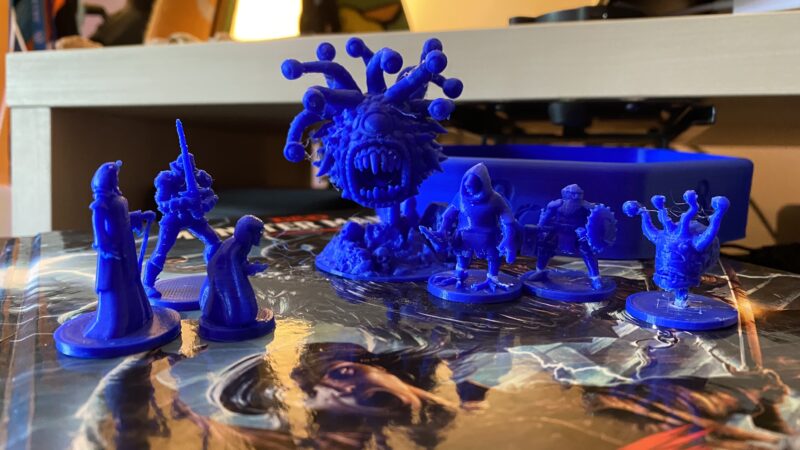
Miniatures
Miniatures provide a visual reference for where your character is in relation to other characters or creatures. I use miniatures particularly in combat situations, because it’s easier to visualize what you can/can’t see when you see these things in front of you. They aren’t essential — and everything else I run is “theater of the mind”. I don’t go crazy with complex builds with terrain and props, and none of my miniatures are painted (unless they came that way). My miniature collection is constantly growing, contributed to by 3D prints I’ve tried, but D&D miniatures are pretty much always something I would happily accept as a gift.
Maps
Maps frequently come in two flavors: battlemaps or general, world maps.
Like the miniatures, battlemaps aren’t essential, and I don’t generally use them outside of combat. But during a combat scenario, maps provide a visual reference that can help the players make tactical decisions. Because they can be highly specific to the scenario, having a supply of different types of maps is something I’ve found to be very important and I have a variety of different types of maps from different places.
I have some Wizards of the Coast maps that they made for 3rd and 4th edition (I think?) — The Dungeon, The Wilderness and the Dark Sun set. I have some maps made by Dungeon Craft (the base set and the Hell and High Water set) which allow me to layer more elements onto more generic maps as well as providing things like building interiors or spell effects. And I just got my Towns & Taverns battlemap books from Loke Battle Maps which are larger, can be arranged in different combinations and have a dry erase surface to highlight certain things or to be able to draw onto the map a more specific layout to match the encounter. Both Dungeon Craft and the Loke Battle Maps are things that came out of Kickstarter campaigns that I backed.
World or area maps frequently come with campaign setting books or supplements. They are useful as a handout but generally used more infrequently. I usually have a map available (if I have one) of the general area the characters are, but it only comes out when there’s a specific question.

Stacks of books
I’m still pretty analog in that I value printed material over digital material. I find it easier to read on paper than on a computer screen. So, I tend to have all the books I might need to reference out and able to be flipped to even if I have a digital copy of that book. Most recently, my stack of books has included: Dungeon Master’s Guide, Player’s Handbook, Monster Manual, Waterdeep: Dragon Heist & Tasha’s Cauldron of Everything. That pile has also included Ghosts of the Saltmarsh and Icewind Dale: Rime of the Frostmaiden briefly. Even if I end up not using the books, I’ll keep them around, because it’s easier to have them and not use them than to need them and not have them (and have to get up and go into the other room to retrieve a specific book, disrupting the game).
Notebook
I have a notebook that I’ve started using exclusively for running RPGs. Most frequently it’s used to keep track of initiative, the order in which people make their actions during a combat sequence (I’ve tried — even built — digital initiative trackers or premade initiative trackers, but I find that just writing it down is a lot easier even if the other things are maybe more efficient). However, my notebook is also where I can jot things down that I may need to remember later, like what the party accomplished or what items they picked up.
Laptop
I’m not entirely analog, however, because there are still a lot of things I do do digitally. This started out with just using my laptop to run the background music. I have a series of playlists that I use for different conditions or locations (e.g. a general playlist, a playlist specifically for towns or taverns, a playlist for suspenseful moments, a playlist for temples or holy places, a playlist for fight sequences, etc). These have absolutely ruined my annual stats on Spotify because they get more use and repeat listens than anything else, but they are handy and I’m constantly adding more things to them.
I also use Syrinscape (and sometimes YouTube) for ambient background noises after seeing (and hearing) those in use on Critical Role. This is totally for flavor, but I really enjoy what that kind of ambient, background noise can add to a scene. I found it particularly impactful seeing it done in Critical Role to complement specific character storylines and arcs and hope to be able to create similar moments in my games.
But I also use my laptop for reference. I may be running something that’s only available digitally, in which case I’ll have that up. But most frequently I have several tabs open for 5etools for monster stat blocks, or to have available to reference for spells, items, or other things that would be more time consuming to try to find leafing through the books.
I use a Firefox addon that I use called Simple Tab Groups. This allows you to put all your tabs into different groups and be able to flip through those groups easily. I put (or try to put) all my D&D tabs into a D&D tab group so that when I’m getting ready for a game, I just need to switch to that group and already have stuff that I need (or was looking at last time) up in front of me.
I think that covers everything. I guess tune in next time and I’ll talk about my digital setup. ?
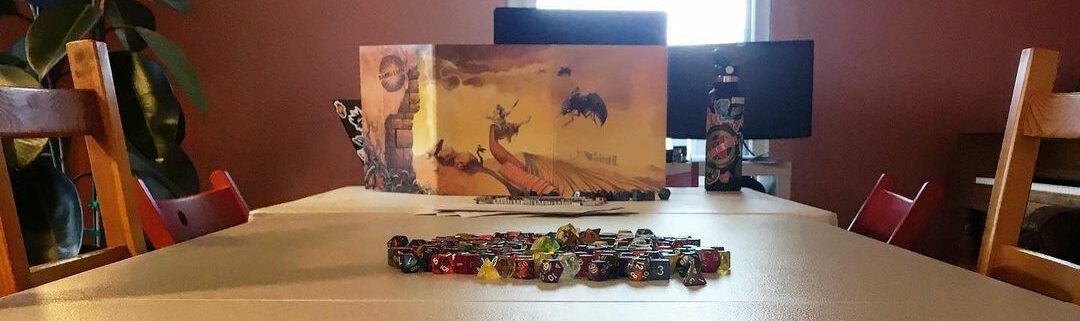
Leave a Reply