Continuing from my last post about my (analog) DM workflow, I thought I’d share my virtual DM setup, since there are a number of things I’ve picked up over time that have proven to help quite a bit, as well as learnings that I’ve picked up along the way.
Platform: Roll20
It may not be the best, but Roll20 has been my Virtual TableTop (VTT) of choice. It doesn’t require a software download, it has a free tier (which is what allowed me to start putting stuff into it at the very beginning before I was even doing in-person games) and lots of tools to go with it.
I have a paid account and have had since the beginning of the pandemic when I started moving my game online. Along with that, I also got the Player Bundle (which includes the Player’s Handbook and Xanathar’s Guide to Everything) and the Explorer’s Guide to Wildemount — both of which are for the purpose of giving my players access to more options. When I saw how initially limited the character generator tools were without access to compendium content, it just made sense to shell out the cash to have access to the classes, races and non-OGL content in those books.
Adventures

I also have a number of adventure modules that were made available on Roll20 over the summer when Wizards of the Coast was providing resources for remote games that I’ve been working through with my players, namely Forge of Fury (which we’re currently running) and The Sunless Citadel (which they finished). Seeing how these adventures and maps were built, I’ve since imported a couple non-WotC adventures into Roll20 and explored the dynamic lighting, handouts, documents, NPC creation and other components that are built-in features of Roll20 that have been incredibly valuable. It’s nice to start out by seeing “how it’s done” before trying to do it yourself, because the tools are pretty daunting to start.
Art
The marketplace addons add some amount of art, but the ability to upload stuff has been helpful, too. It means I can pull stuff (art or adventures or items or whatever) from, say, DMsGuild content and upload it into my games. I’ve also made frequent use of some free art packs that exist int he marketplace as well as the search functionality you can use to pull free art matching your search terms from elsewhere on the internet. It’s pretty handy when you need something on the fly in the middle of a game.

For character token art, I actually use pixel art characters created in Reroll.co — a mobile app that I backed on Kickstarter. Reroll lets you create custom character art with a lot of variety and customizations and export the finished result as an image. I just upload the image and then assign it to the character as a token icon.
Google Chrome
I’ve learned through this process that Chrome is the best browser for using with Roll20 (or, at least, Firefox is not a good browser to use). I typically use Firefox as my default browser, but I always used to experience incredible lag that would continue throughout the game until Roll20 was pretty much useless. I’ve not had this experience in Chrome. Maybe it has to do with the number of tabs I have open (in Firefox, that’s a lot), since I don’t use Chrome for most things, but I suspect it’s actually a browser thing. Learning that Chrome was so much better has made me a much happier DM as I’m able to focus on what I’m doing and use the tools available much more seamlessly than I was when I was fighting with the tools in Firefox.
Notion
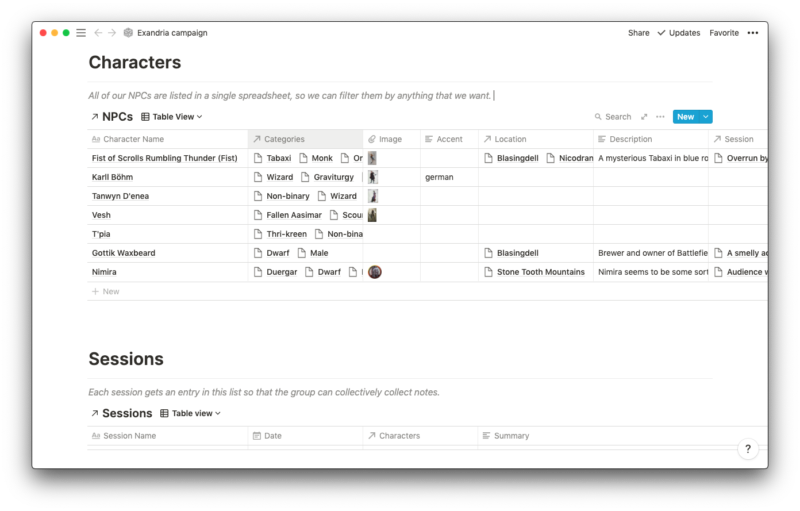
I’ve begun using Notion to keep my ongoing notes for all my campaigns. Notion is an app that lets me quickly add and cross-reference characters, session notes and NPCs as well as letting me tag things with when and where those things were found. While the handout and forum functionality in Roll20 is helpful for those things, they are also locked in the Roll20 site, whereas I can take Notion with me wherever I want. Since adopting it recently, I’ve really grown to like it and can only find more things to use it for.
Discord
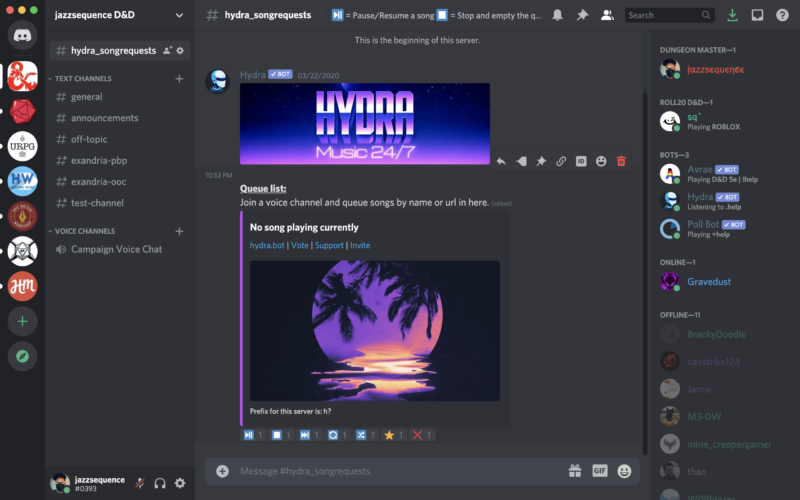
We use Discord for text and voice chat. Discord is easier than using Zoom since most of my players already had Discord accounts and knew how to use it. It’s also free, so you don’t need to worry about the 40 minute time limit you’d get with Zoom.
I also use the Hydra music bot to pipe the same Spotify playlists I’ve prepared into the voice chat. Users can adjust the volume of the Hydra bot however they want according to their personal preference. In the background, I can tell Hydra to load specific playlists when the scene moves, for example, from a fight scene into an exploration scene.
Unfortunately, what I can’t do with Hydra is feed other sound effects — like from Syrinscape — but so far that hasn’t been a limitation I’ve felt hindered by since the sound effects are mostly an extra bonus anyway.
I think that covers everything. If you found this useful or have any questions about things I might not have covered, let me know in the comments!
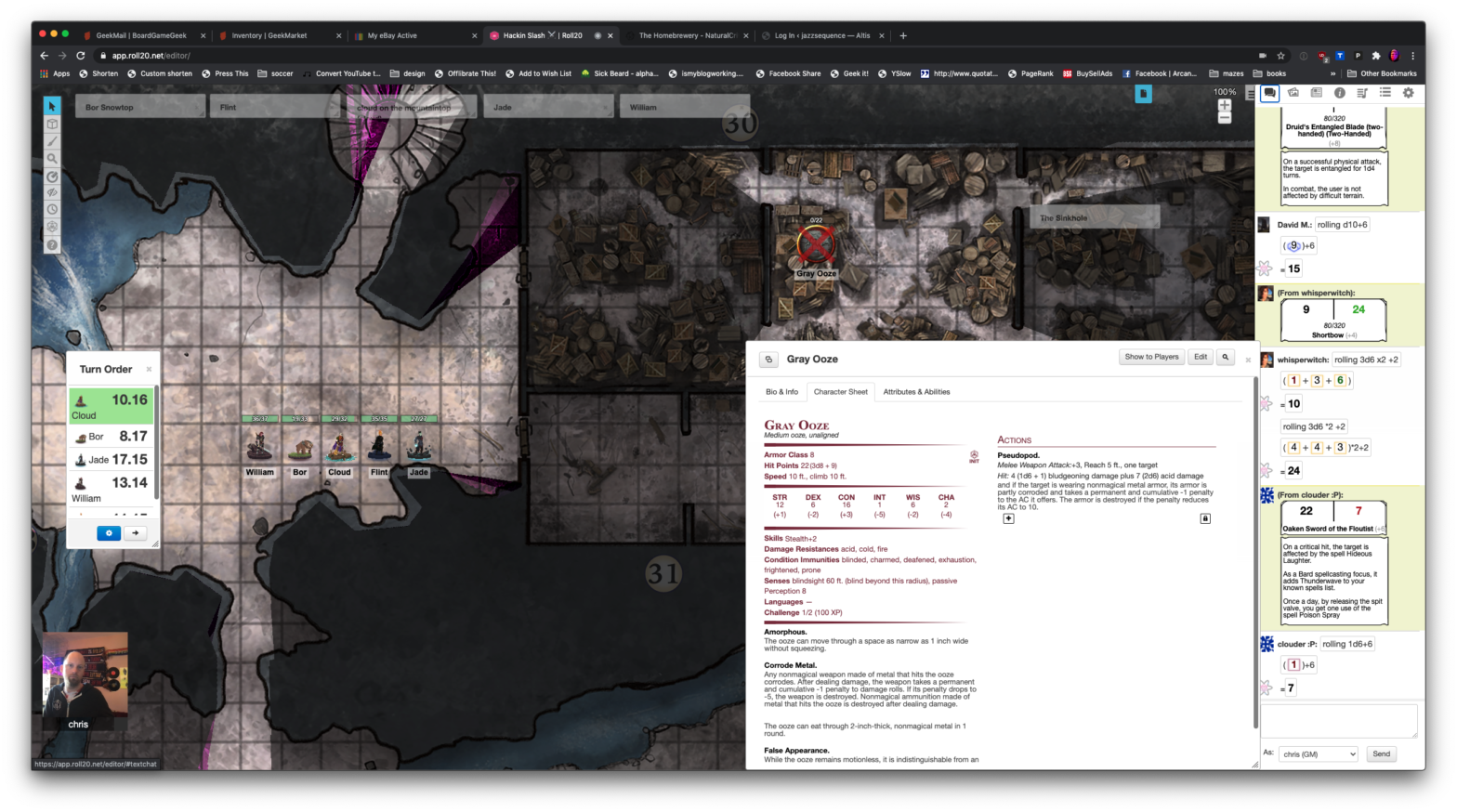
Leave a Reply